 |
||||||||||||
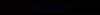
EPUB has become a standard ebook format, but Microsoft has made downloading the files frustrating. Internet Explorer often renames the POP.epub file you need, turning it into POP.zip. This is fixable in a few simple steps.
1) Write down where you downloaded the POP.zip file on your computer
2) Right click the Start button or Microsoft symbol in lower left of your screen and Open Windows Explorer.
3) Find the POP.zip file.
4) Do you see "POP.zip"? If so, skip to Step 6. If you only see "POP" as the file name, continue on to Step 5.
5) To see the ".zip" extension
Choose Appearance and Personalization.
Choose Folder Options
Click the "View" Tab
UNCHECK "Hide extensions for known file types"
Hit OK
The file is now ready to be transferred to your ereader! Isn't technology fun!?!
|
Copyright 2011 J. Scott Nelson. All Rights Reserved.
Website by Shawn C. Speakman